There is almost nothing more frustrating than dealing with insurance issues, especially when the problem causes your child to miss out on their therapy sessions. We understand your frustration, and want to help as much as we can. If your Medicaid status is showing “inactive”, follow these specific steps to resolve the issue:
1. Log into My ACCESS Florida:
– Visit the My ACCESS Florida website: [My ACCESS Florida](https://www.myflorida.com/accessflorida/)
– Log in with your user ID and password.
2. Review Your Account:
– Check for any alerts or messages regarding your Medicaid status.
– Ensure all your information is up to date.
3. Contact Customer Service:
– If you see no clear reason for the inactive status, call the Florida Medicaid Helpline at 1-877-254-1055 to inquire about your coverage status.
– You can also contact the Department of Children and Families (DCF) at 1-866-762-2237 for assistance.
4. Submit Necessary Documents:
– Upload or mail any required documents if your account indicates missing information.
5. Reapply, If Necessary:
- In some cases, it may be necessary to reapply for Medicaid coverage. Use the customer service numbers listed above for help with this process.
6. Follow Up:
– Regularly check your account and follow up with customer service to ensure your documents are received and processed.
7. Renewal:
- Keep track of when your Medicaid coverage needs to be renewed and make sure to reapply before the deadline to avoid any gaps in coverage.
If you wish to continue receiving therapy services while you wait for your coverage to reactivate, you are welcome to pay out of pocket. We accept cash at time of service, or you can complete our credit card authorization form to be billed weekly following your appointments.
For information regarding pricing or the status of your insurance coverage, please contact us at 407-703-2711 or email amy@speechbuilders.org.








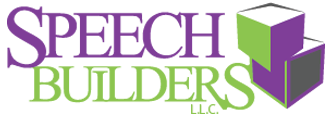






Leave A Comment
You must be logged in to post a comment.